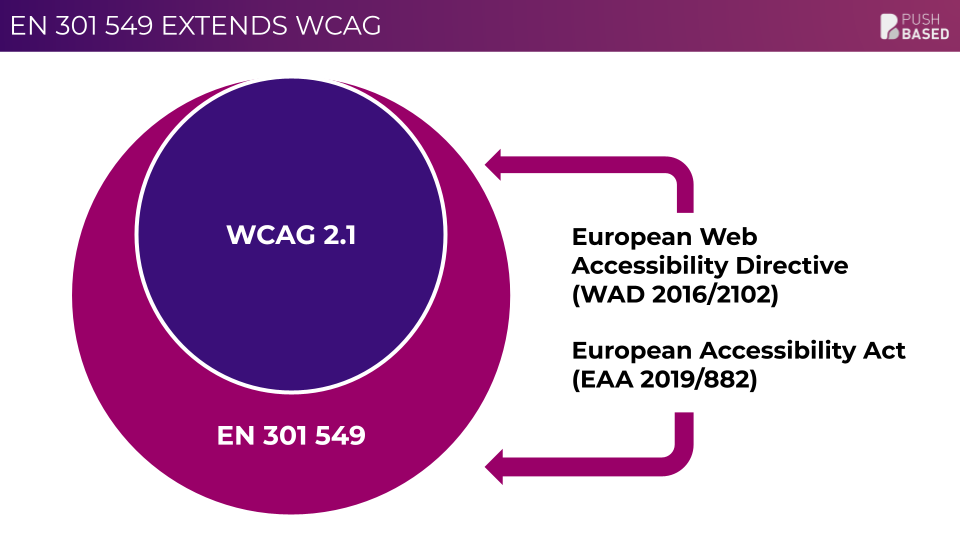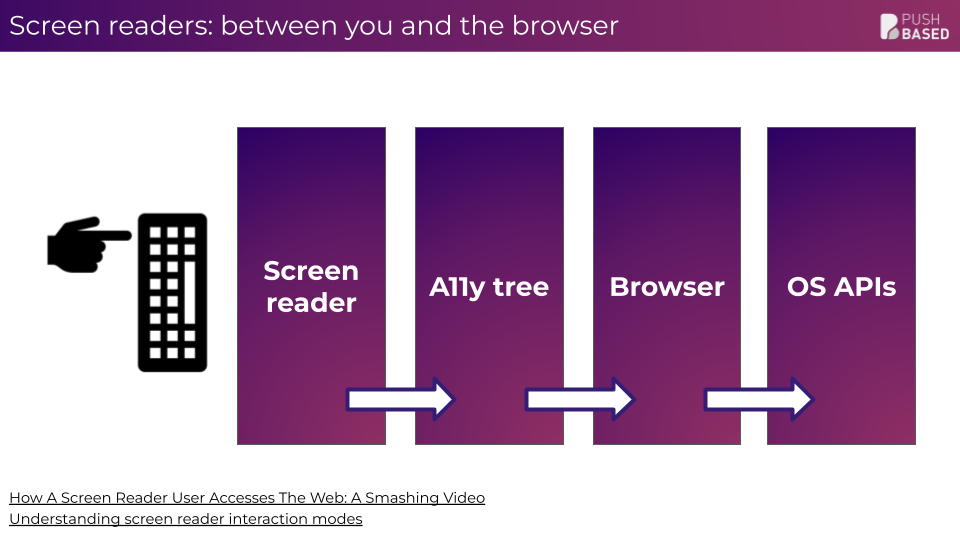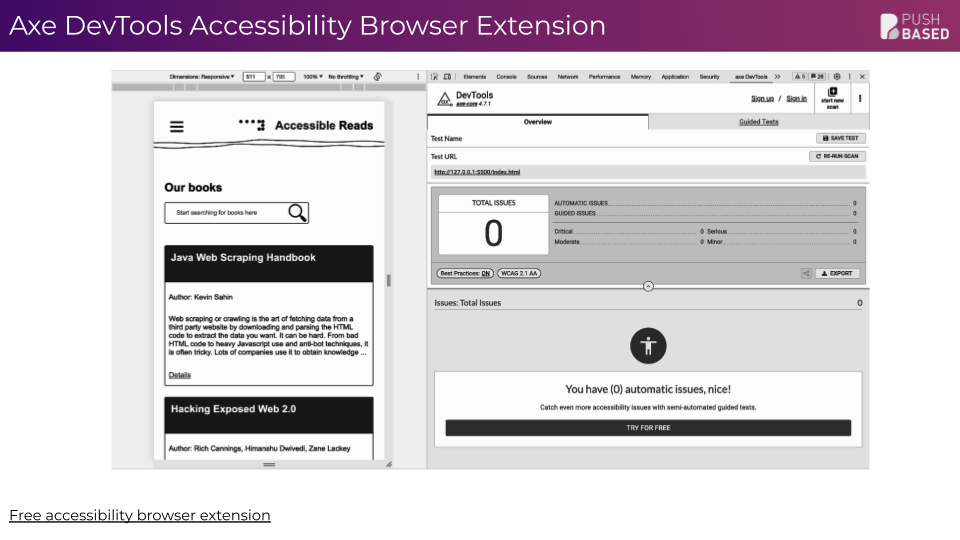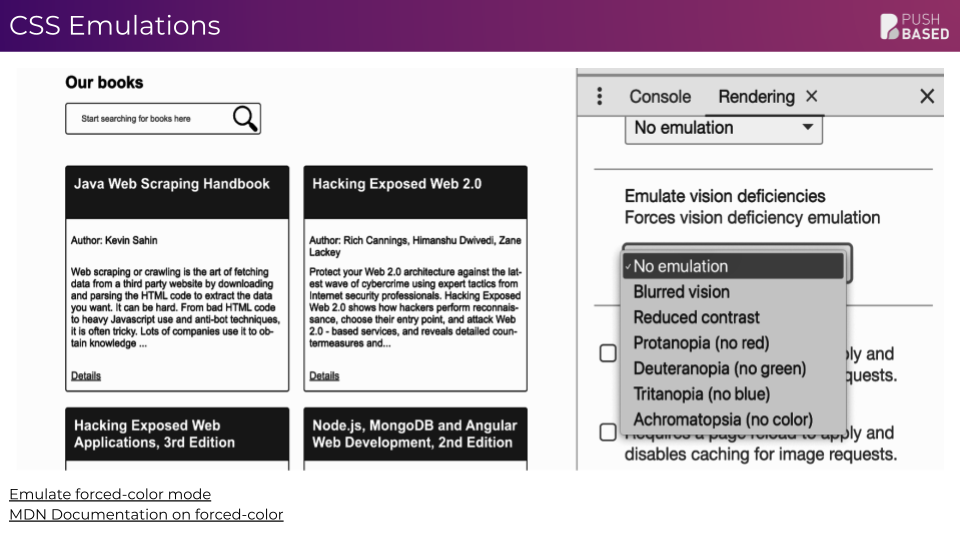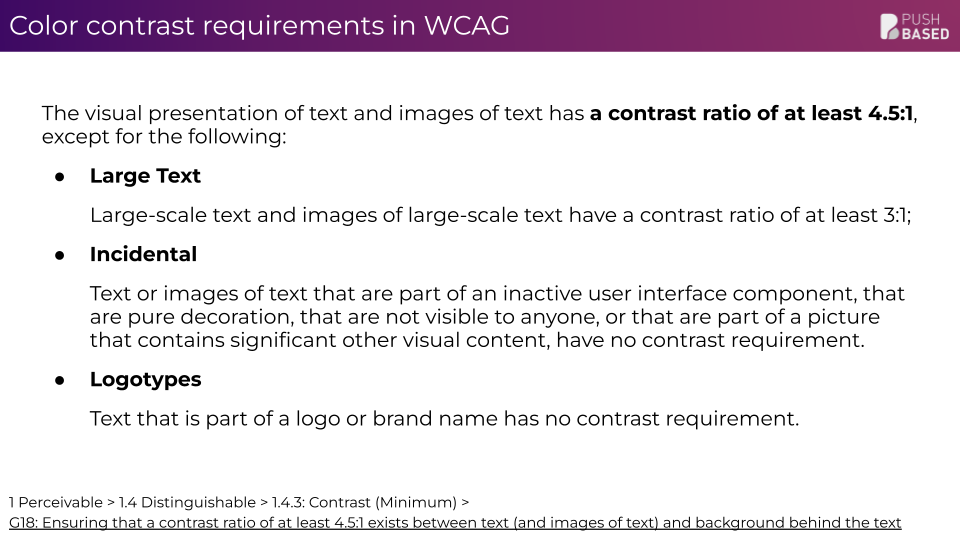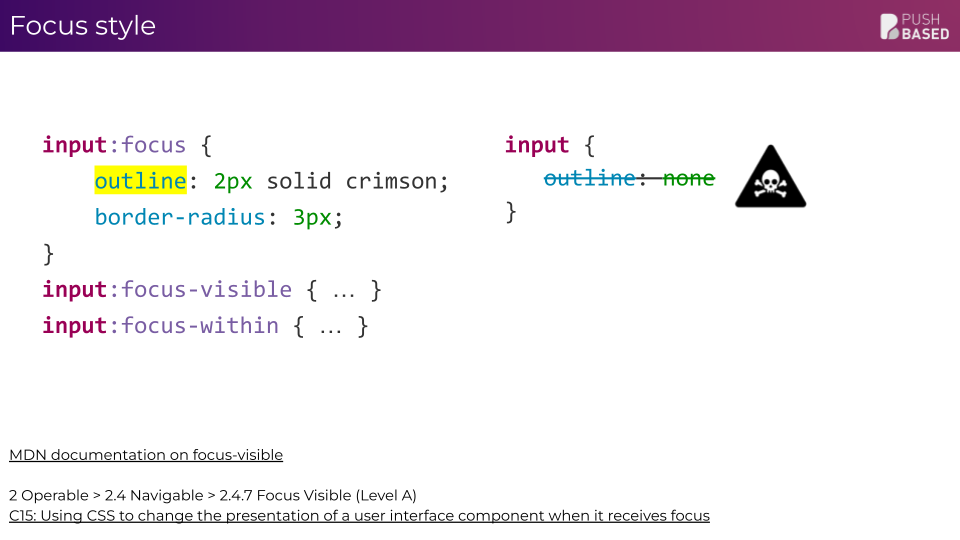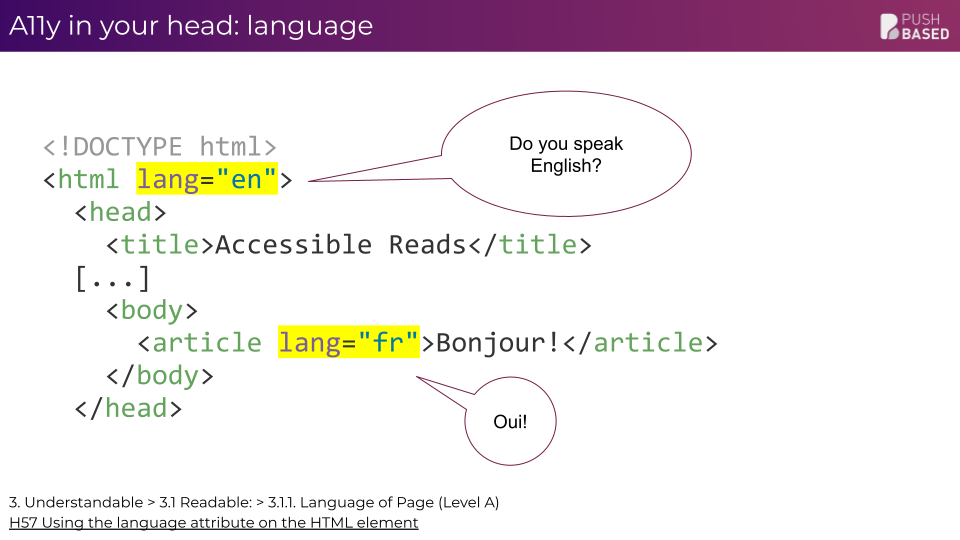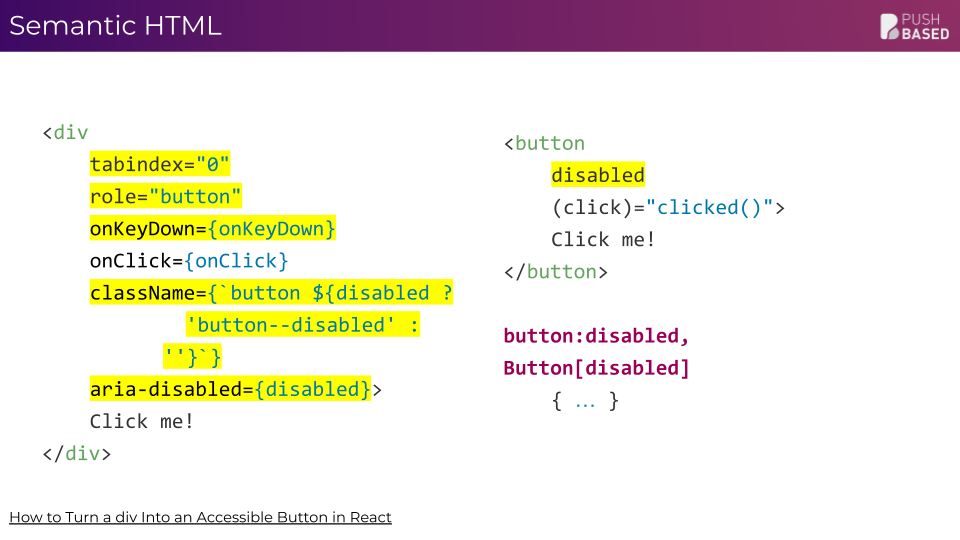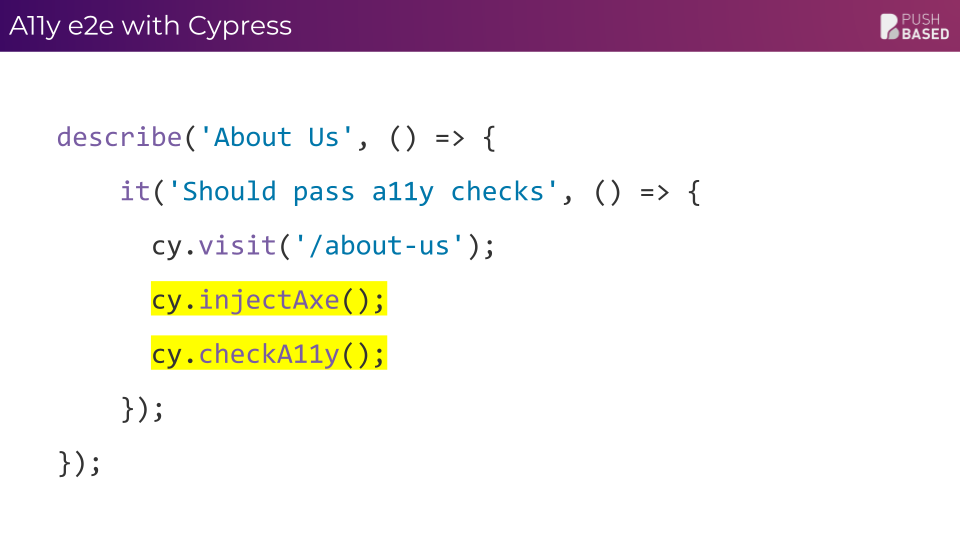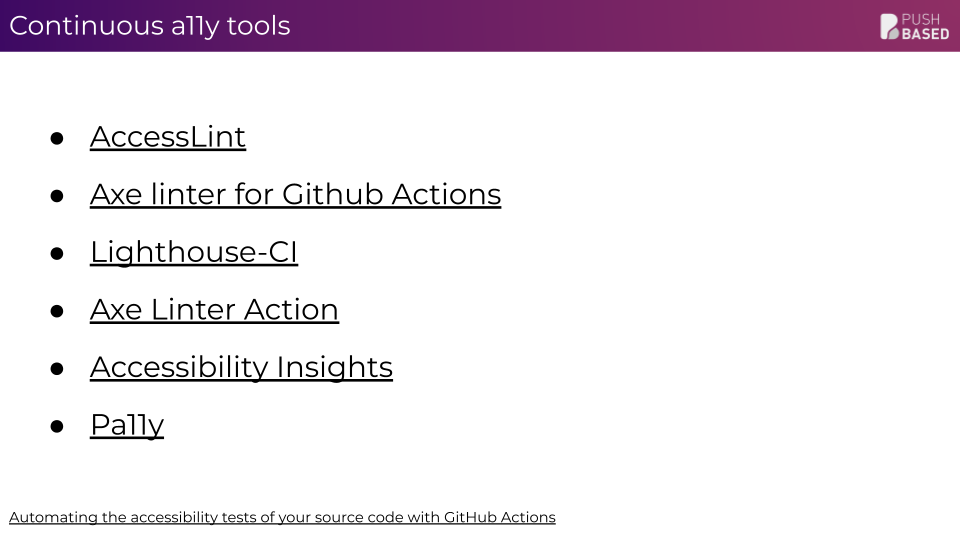Fundamentals of Accessibility in Web Development
Unlock the keys to web accessibility! From legal compliance to practical techniques, learn to create inclusive experiences and automate accessibility checks effortlessly. Master these essentials to ensure your users can access your product seamlessly.

Agenda
Legal Framework
Web Content Accessibility Guidelines (WCAG) and EN 301 549
Experiencing Web Barriers
Screen reader compatibility
Responsiveness
Color requirement
Keyboard accessibility
Focus management
Semantic HTML
WAI-ARIA
Web Elements
Menus
Links
Buttons
Forms
Rich Applications and SPAs
Live Regions
Linters
Unit Tests
End-to-End Tests
CI/CD
Accessibility and AI
Limits of Automation
Description
After the welcome we outline clear objectives, emphasizing the significance of web accessibility and what you can anticipate learning and achieving throughout the workshop.
We start by exploring the foundational concepts of web accessibility. You gain an understanding of the term with key principles defined. We emphasize the tangible business value of accessibility, highlighting its potential to grow your target audience, customer satisfaction, and legal compliance. Legal frameworks and international standards, including the Web Content Accessibility Guidelines (WCAG), are dissected, explaining your legal obligations as website owners and developers. Through practical demons and exercises, you gain firsthand experience of the challenges encountered by users with disabilities when accessing web content.
Next the practical aspects of creating accessible websites and applications are covered. You will learn how to structure web pages to enhance accessibility with a focus on semantic HTML elements. The role of WAI-ARIA (Accessible Rich Internet Applications) in augmenting the accessibility of dynamic web content is explored. Different types of web elements, such as menus, links, buttons, media, tables, forms, and web components are examined through the lens of accessibility considerations. Special emphasis is placed on accessibility in single-page and rich web applications, with tailored examples and techniques. Strategies for managing time constraints and ensuring accessibility in real-world development projects are also discussed.
Lastly we delve into strategies for automating accessibility checks. Various tools and techniques like linters, unit tests, end-to-end tests, and continuous CI/CD pipelines, are explored. The potential of AI in enhancing accessibility is discussed alongside considerations of its limitations. You gain insights into the boundaries of automation and the indispensable role of manual testing and human judgment.
Takeaways
Recognize the value of accessibility not only from a moral perspective but also as a business advantage in reaching a broader audience.
Familiarity with international standards and norms such as WCAG and EN 301 549 and their implications for developers.
Knowledge of practical techniques for designing and implementing accessible web content, including semantic HTML and WAI-ARIA.
Awareness of common barriers faced by users with disabilities and how to address them, such as keyboard accessibility and screen reader compatibility.
Importance of descriptions of non-textual elements to accommodate users with varying needs.
Understanding the significance of responsive design and accessibility across different screen sizes.
Strategies for accessibility audits and integrating automated testing into the development process.
The role of AI and recognition of its limitations.
Derivation of the next steps in automation of accessibility checks and current tooling limitations.